
Have you ever heard of IDE? Unless then, it's for you the next 3 minutes, you'll know more about IDEs.
Choose a Perfect IDE (Integrated Development Environment)
We need an application that takes our typed Code (or a) text and provides various automated tasks. Auto-completing the syntax of the code, supplying a list of possible values to an attribute, or increasing readability. All in all, for the sake of simplifying or instead speeding up the coding process, we need IDE.
The choice of IDE depends on your needs.
Contents
- 1. Best IDE
- 1.1 Syntax Highlighting
- 1.2 Code Completion
- 1.3 Refactoring
- 1.4 Version Control
- 1.5 Debugging
- 1.6 Code Search
-
2. List of IDEs
- 2.1 Brackets
- 2.2 Visual Studio Code
- 2.3 Atom
- 2.4 Sublime
- 3. Conclusion
Best IDEs
Best IDE must have this following Features. An IDE differs from a normal text editor by these features.Syntax highlighting
Typically, the Best IDE editor offers syntax highlighting, it can view all structures, language keywords and syntax errors with visually distinct colours and font effects.
Code completion is a crucial IDE feature designed to speed up programming. Modern IDEs also have smart code completion.Code completion
Refactoring
Advanced IDEs offer support for automatic refactoring.Version control
The Best IDE is expected to provide in-build version control to interact with source repositories.Debugging
The Best IDEs are also used for debugging, using an integrated debugger, with support for setting breakpoints in the editor, visual rendering of steps, etc.Code search
The Best IDEs may provide advanced support for code search. i.e. to find a class and id declarations, usages, variables and field read/write, etc. IDEs can use different kinds of UI for code search, for example, form-based widgets and natural-language based interfaces.List of IDEs
There are many IDEs available to use out there with various pros and cons, but for simplicity, I will mention four: Brackets, Visual Studio Code (VS Code), Sublime Text, and Atom. All are free to use.
Brackets
Created for web designers by web designers, Brackets is powerful. Still, a lightweight editor with a set of great visual tools and pre-processor the support that allows for easy designing in the browser. The open-source project is free and has a thriving community that is always there to lend a hand. The IDE provides live HTML, CSS, and JavaScript coding and supports programming in Perl, Ruby, Java, Python, and many other languages.
Features include:
- Inline editors
- Live preview
- Split view
- Pre-processor Support
- A quick edit and Live Highlighting with SCSS and LESS files
- Easy to use interface (UI/UX)
- Integrated with Theseus (a JavaScript open-source debugger)
- Lightning Fast, auto code completing feature
- Plenty of beneficial extensions available (e.g., Auto-prefixer, code-folding, markdown preview, smart highlighting, and snippets)
Visual Studio Code (VS Code)
The best JavaScript (JS) IDE for Windows, Mac, and Linux by Microsoft and voted in favour of the most well known in a 2018 review by the State of JS. Visual Studio Code (VS Code) is a powerful source code editor that comes with a range of tools for JavaScript development. This IDE comes with built-in support for JavaScript, TypeScript and Node.js. It also has numerous extensions for others (such as Java, C++, Python, and PHP). Developed by Microsoft Windows, VS Code is great for new programmers as it explains everything from HTML tags to syntax and error handling.
Features include:
- Syntax Highlighting.
- Auto-complete with Intelli-Sense based on variables.
- Definitions for functions.
- Imported modules
- Debugging code
- Customized Hotkeys support
- Templates and boilerplates for fast and easy coding
- Integrated to GitHub.
- Intelli-Sense, which provides smart automatic completions based on variable
- Customizable themes
Atom by GitHub

Features include:
- Find, preview, and replace codes as you type in a file across all projects.
- Quickly browse and open files and projects in one window.
- Teletype tool enables collaboration with other developers from within the editor.
- Very customizable/hackable
- Package manager
Sublime Text
Sublime Text is a flexible, free IDE for Windows, Mac, and Linux. It supports various programming and mark-up languages, such as Python, C, HTML, JavaScript and CSS. The interface is known to be comfortable and fast.
Features include:
- Code autocompletion snippets and macros
- Can be tweaked to boost productivity
- Enhanced pane management
- Go to definition
- Go to symbol
- Multiple selections
- Command palette
- Split editing
- Instant project switch
- Highly Customizable, strong bindings, menus, snippets, etc.
Apart from IDEs mentioned above, there are other IDEs available like Notepad++
Personally, I suggest Visual Studio Code because it is free, powered by Microsoft, lightweight, and open source. - Rajaniraiyn


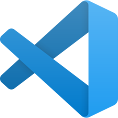

Comments